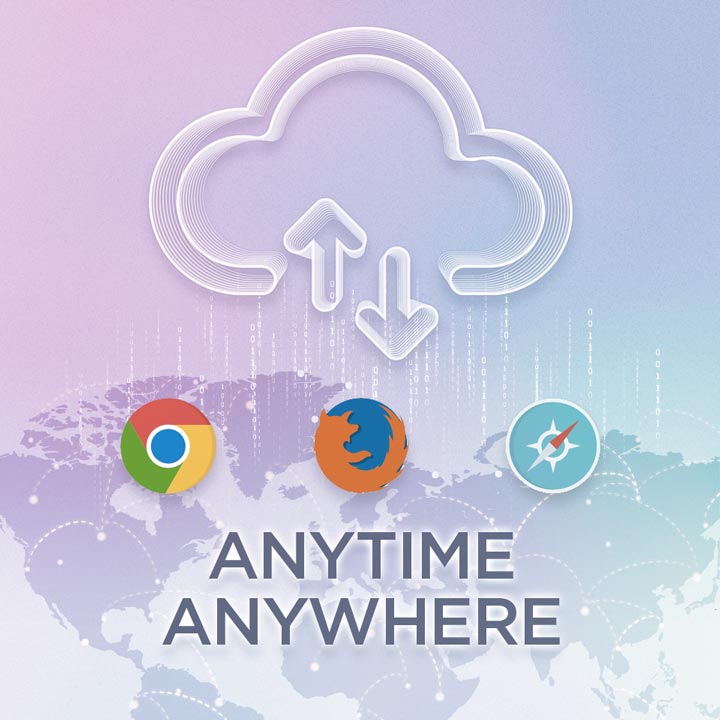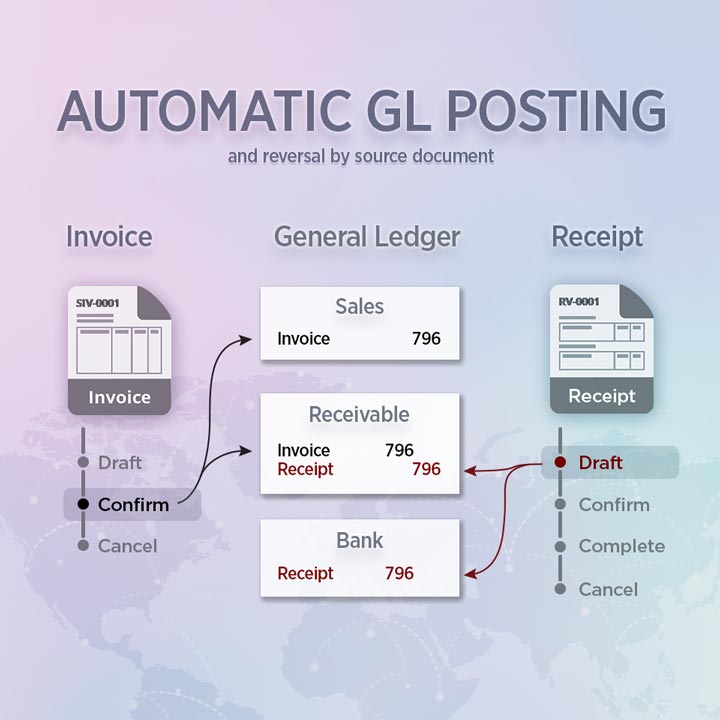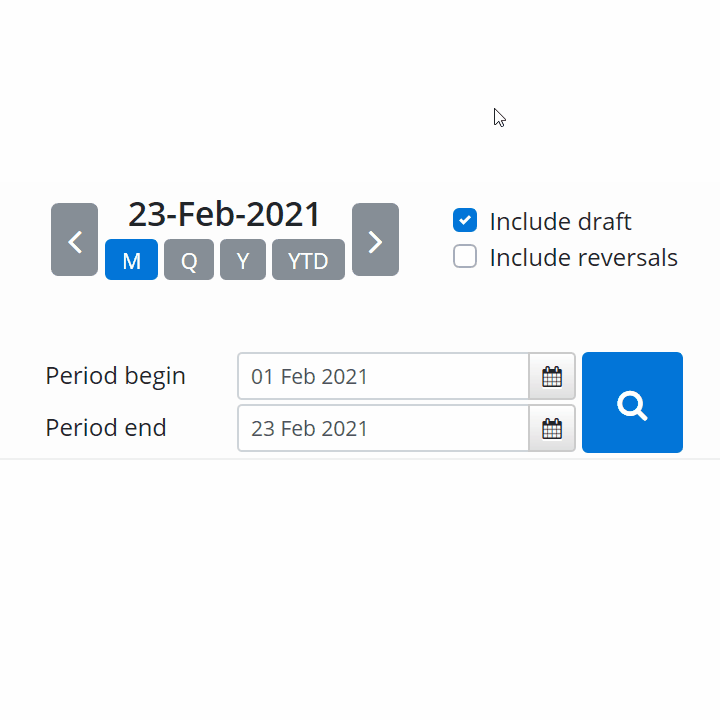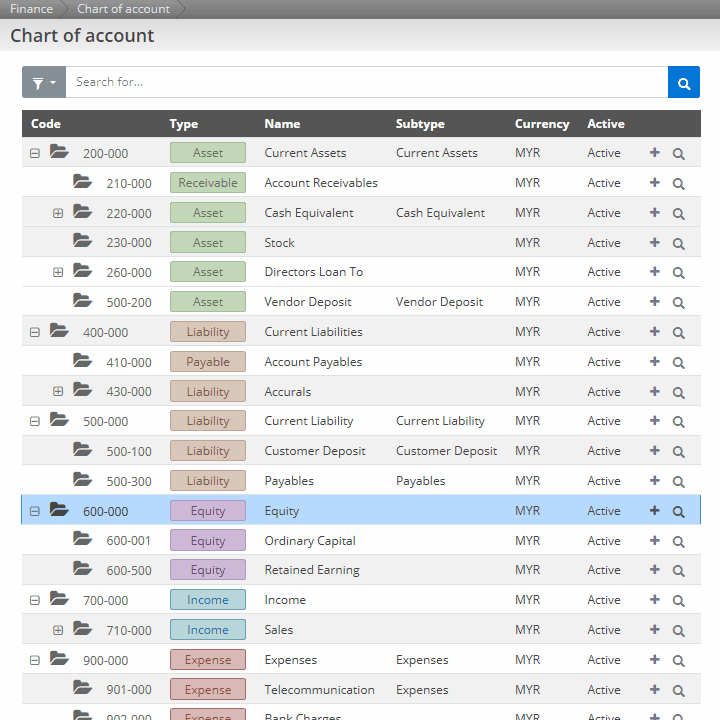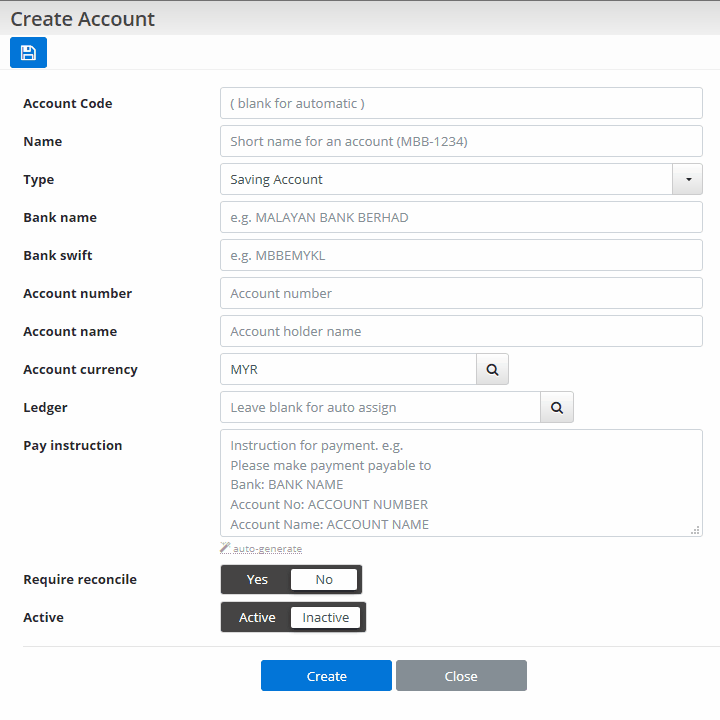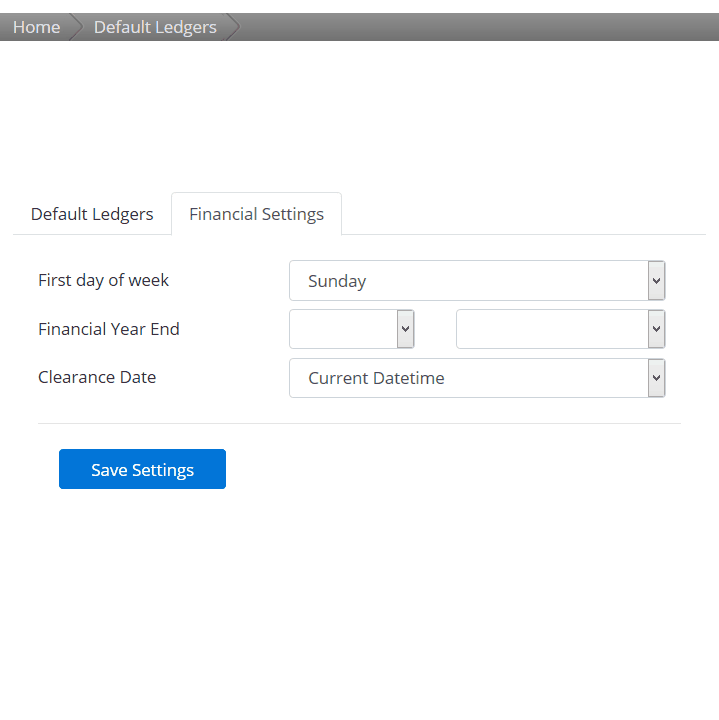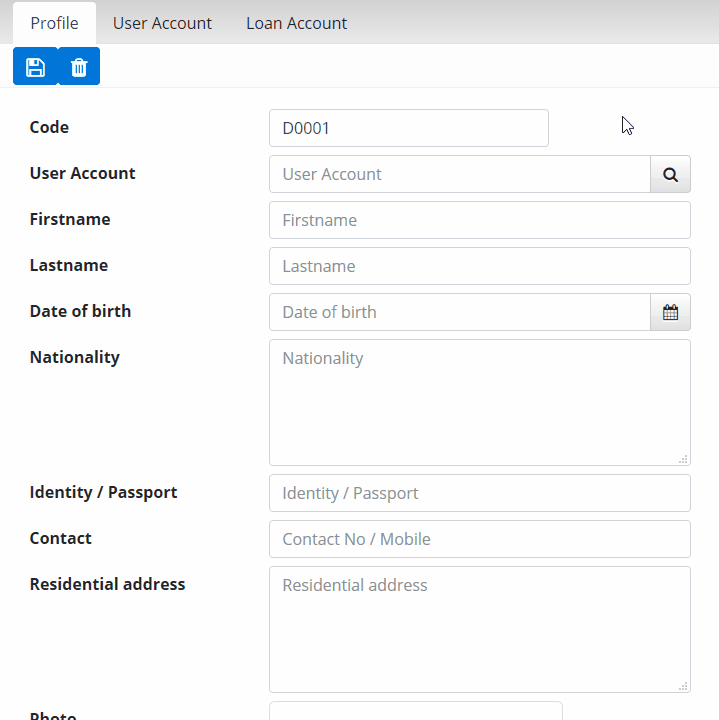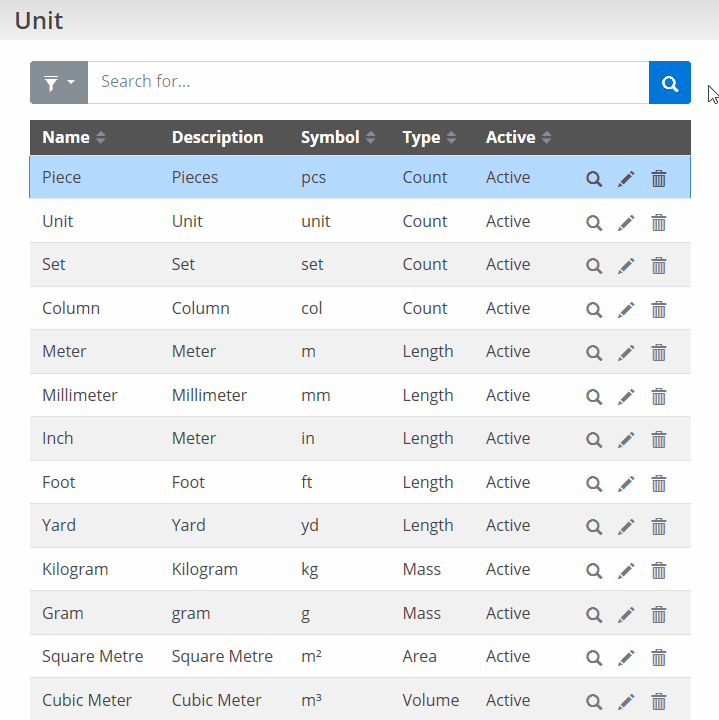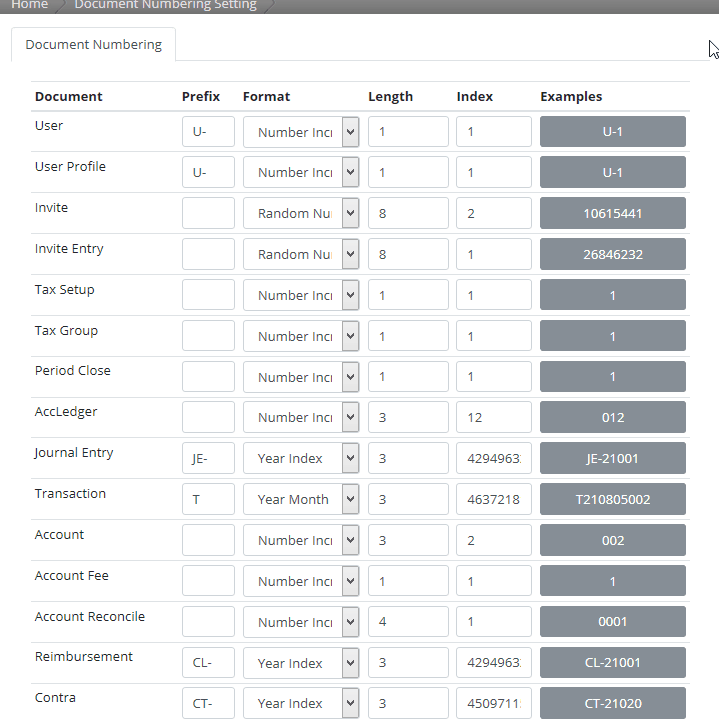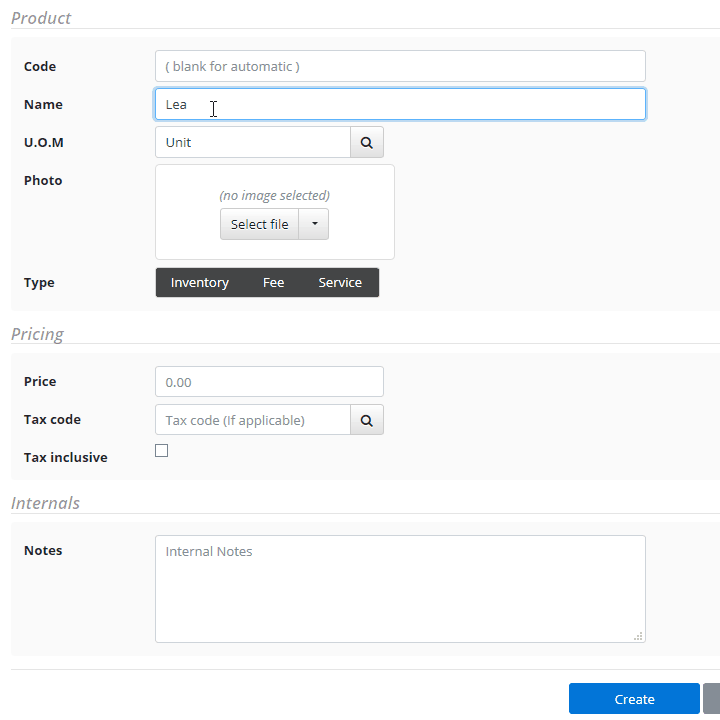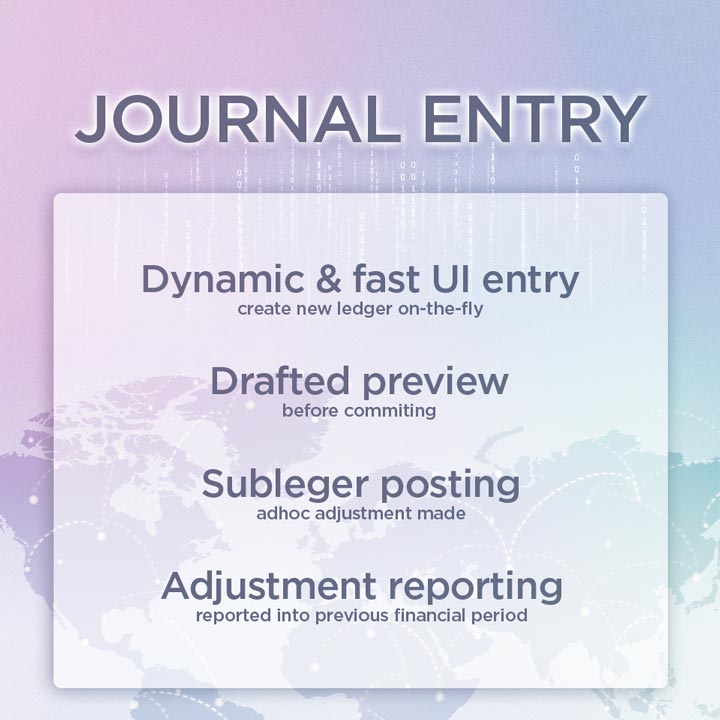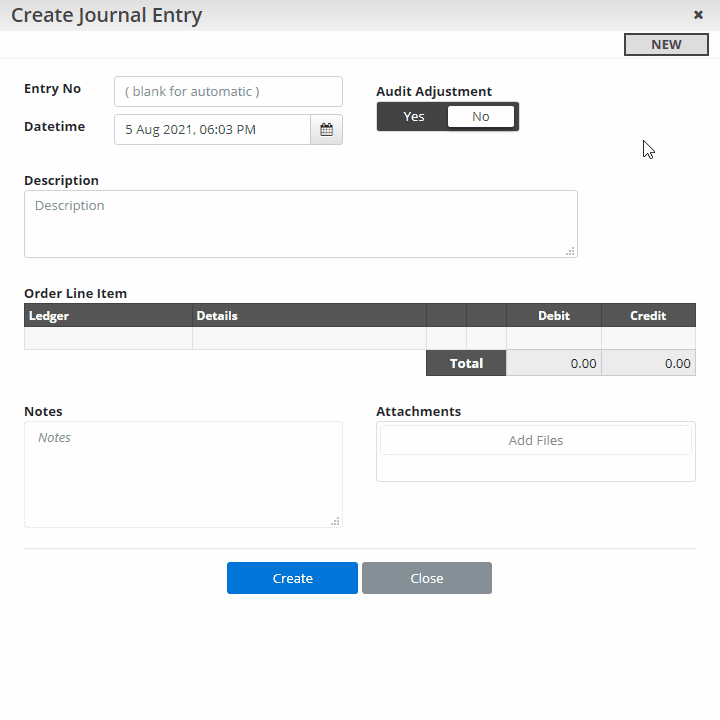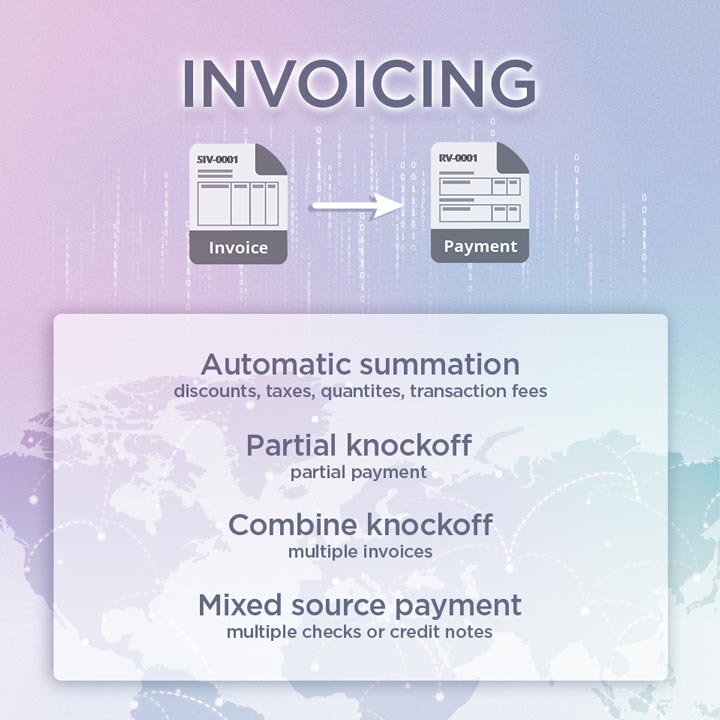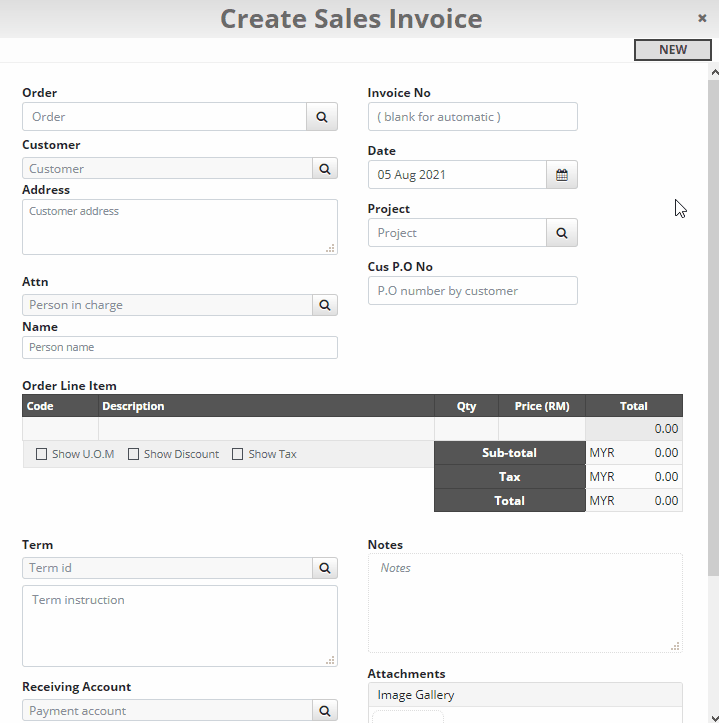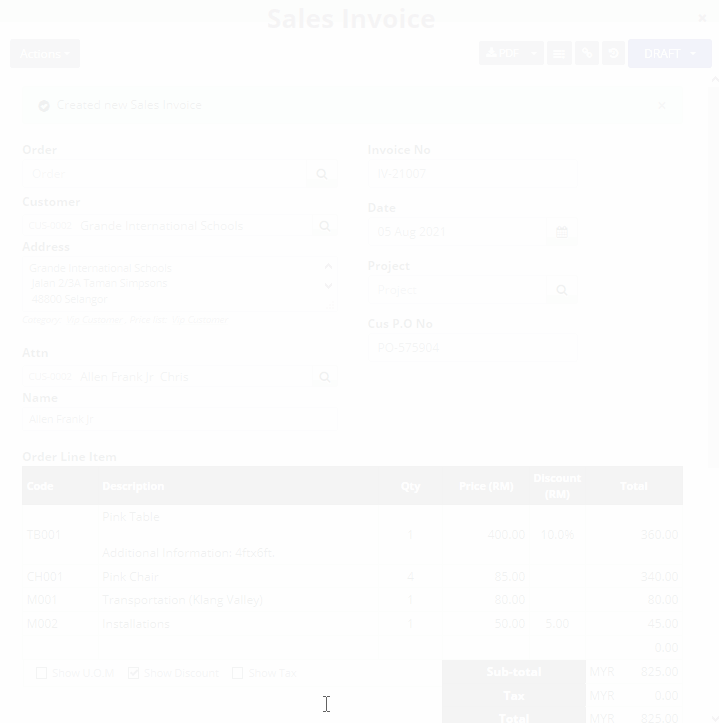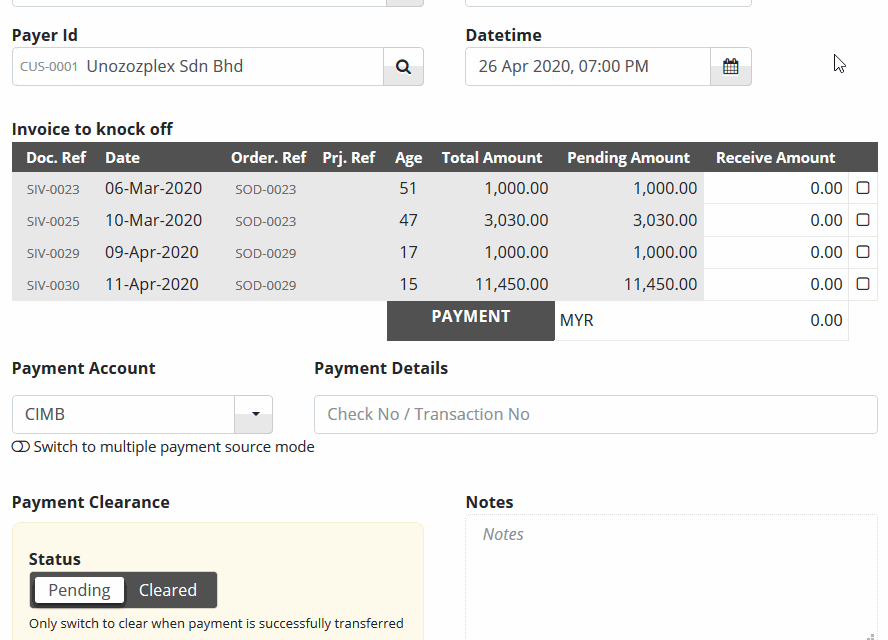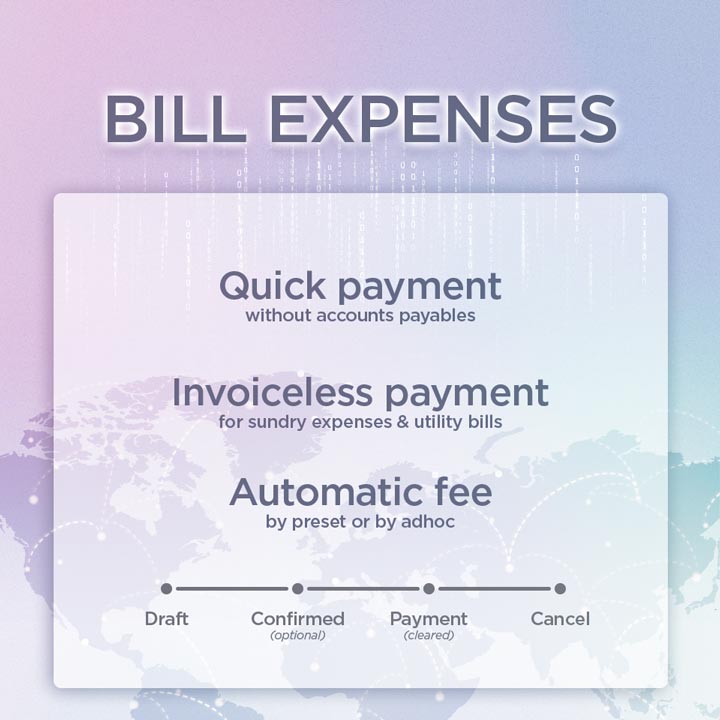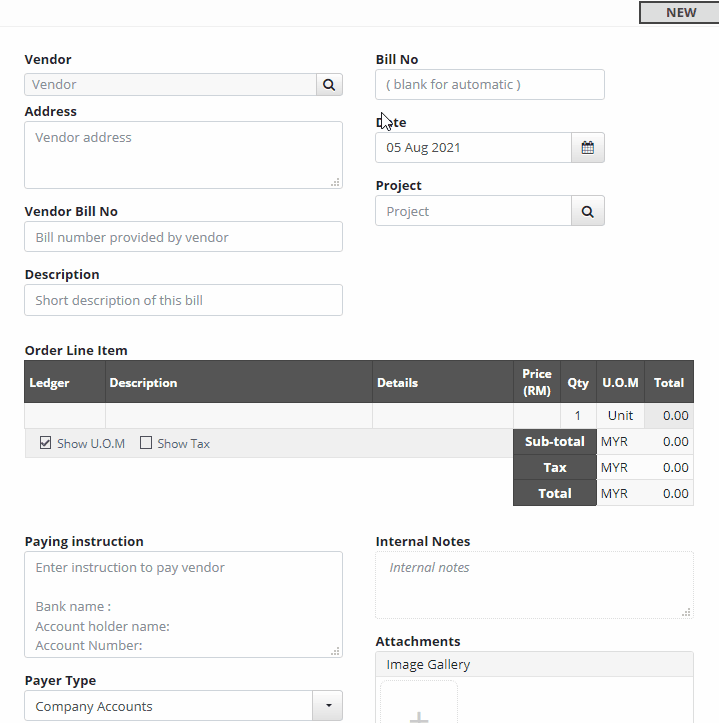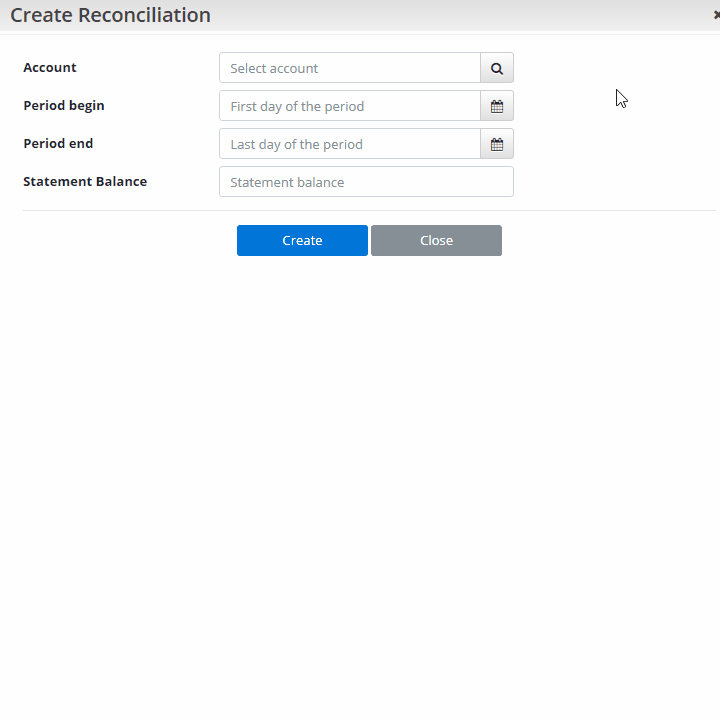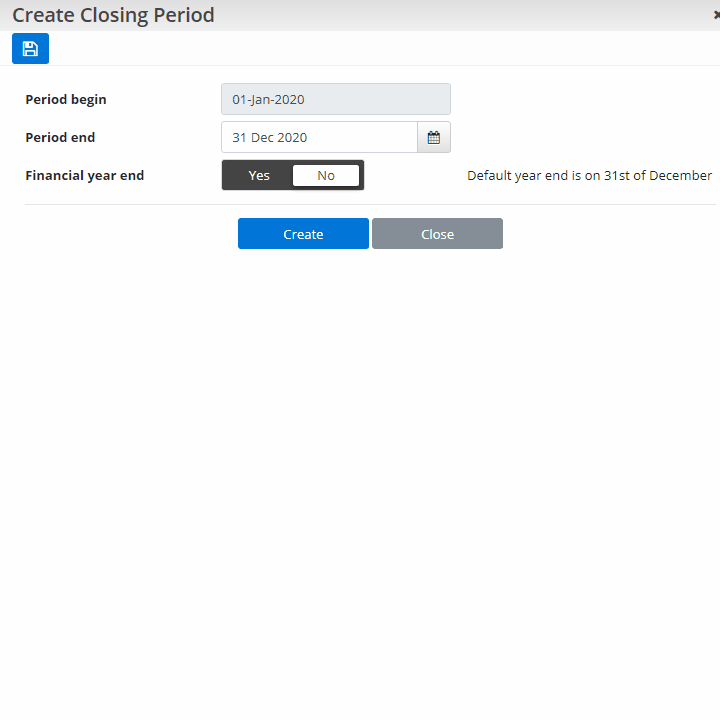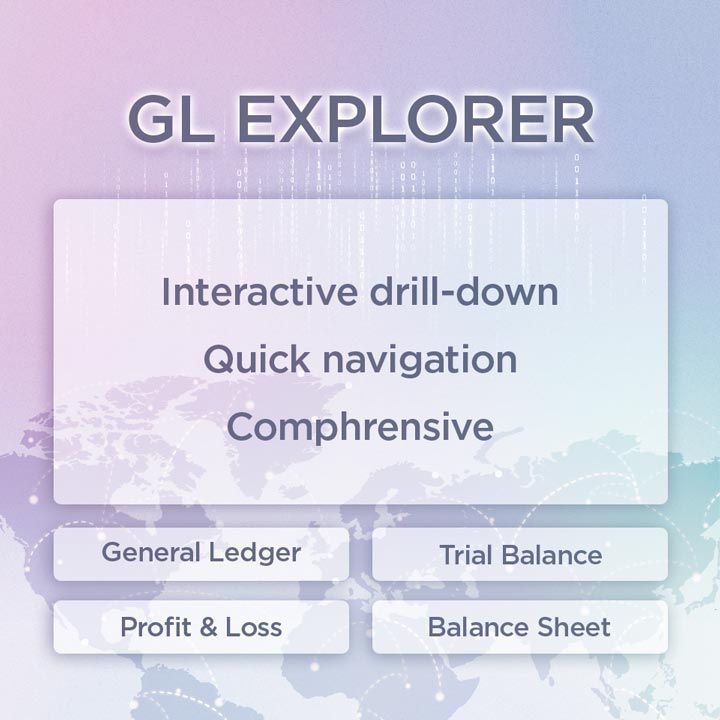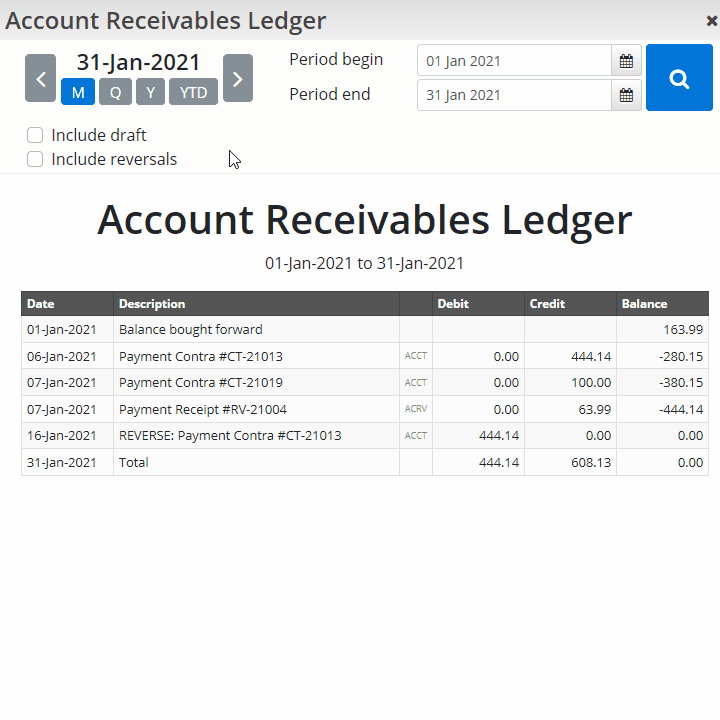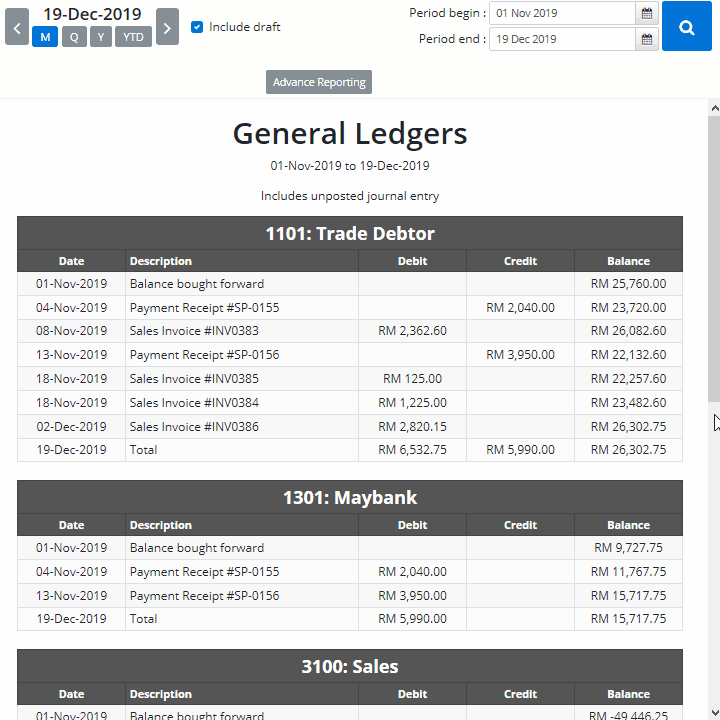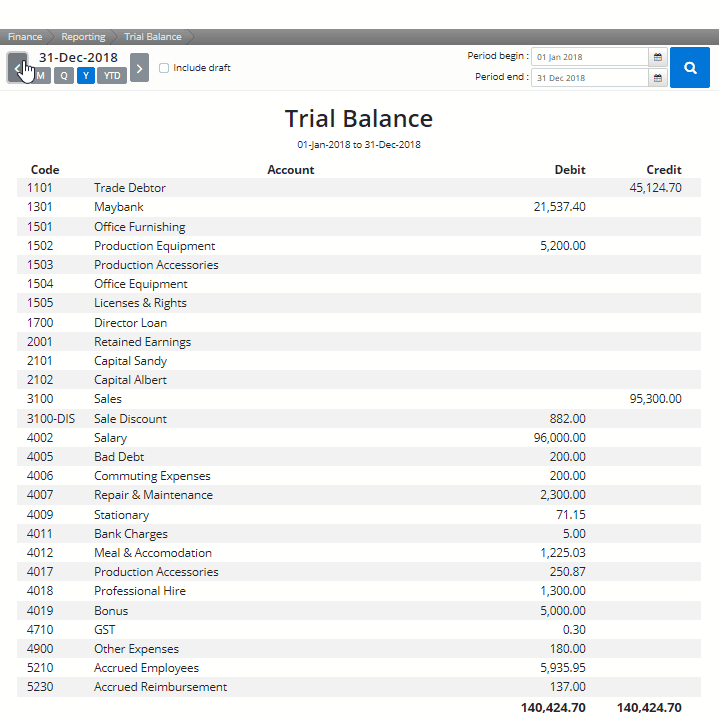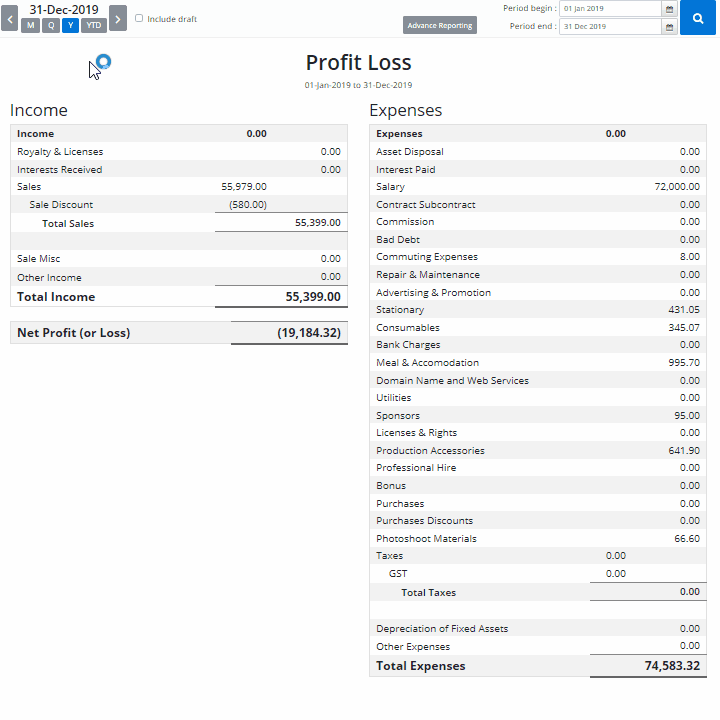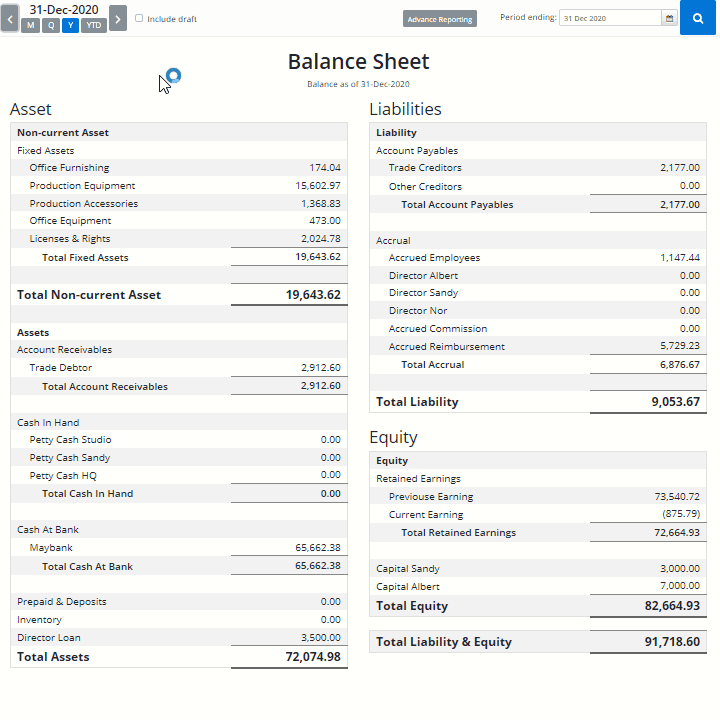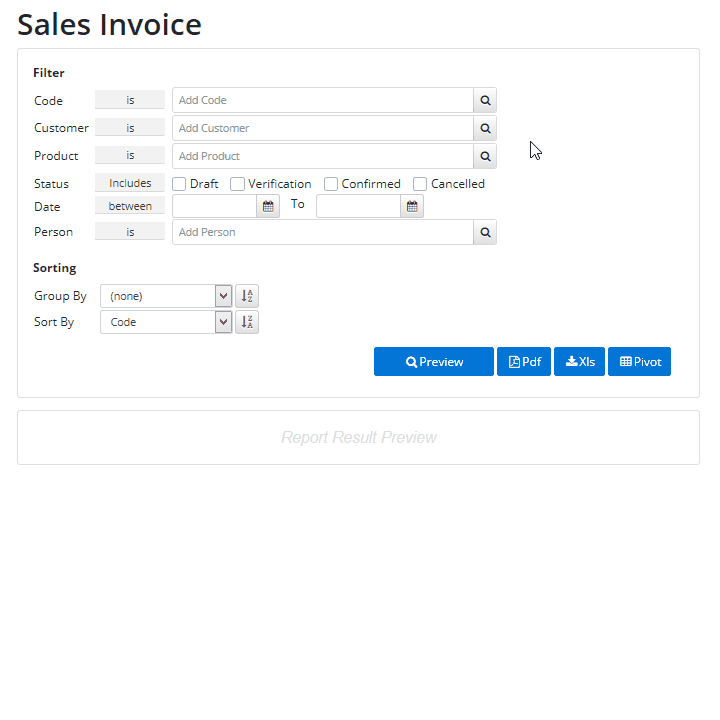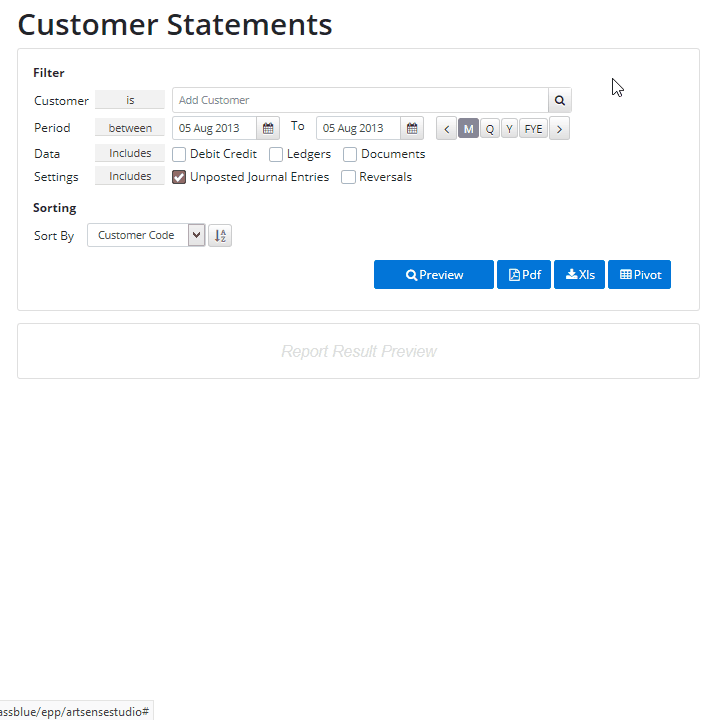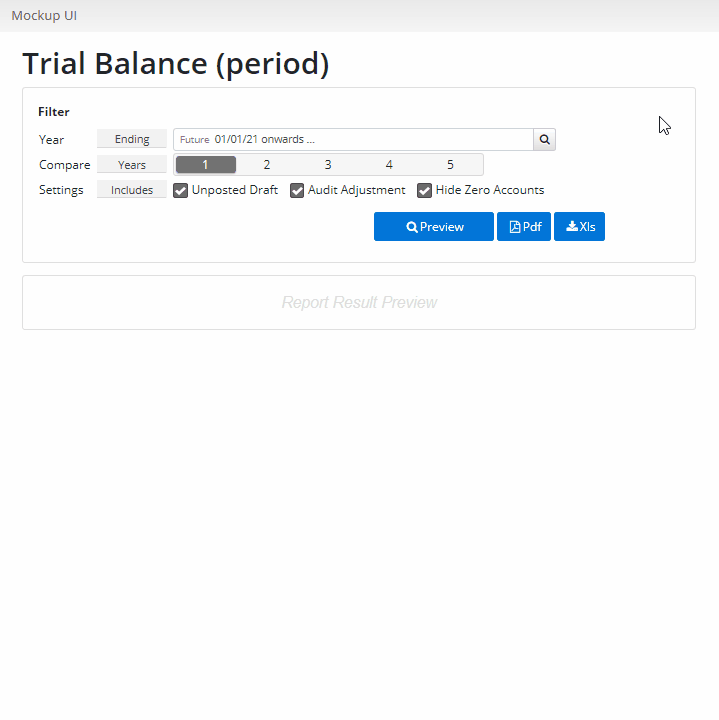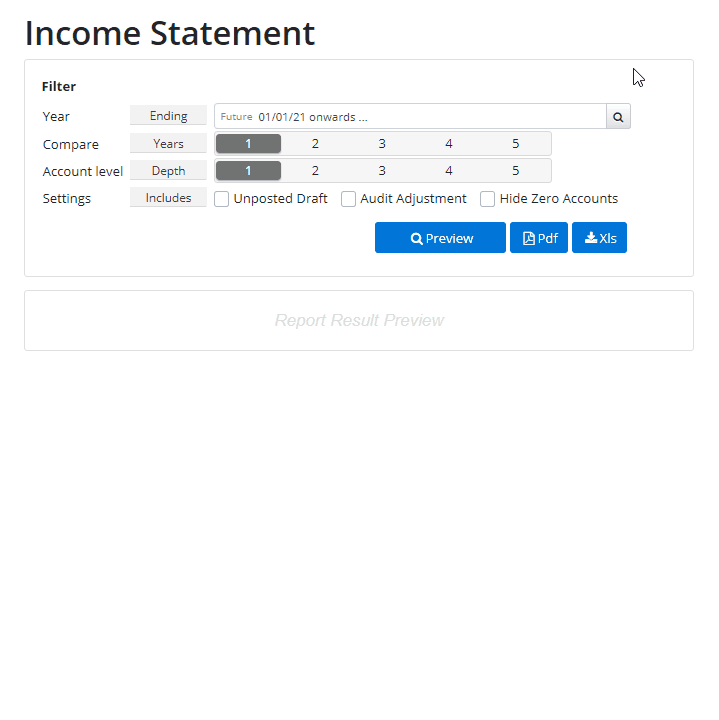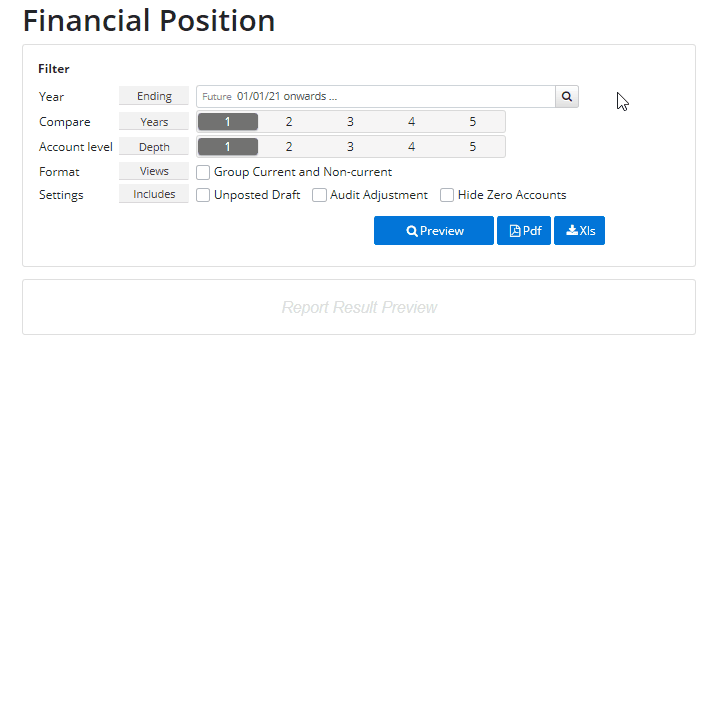Full Set Accounting
Cloudby provides you with the necessary tools to let you perform accounting effortlessly. Straightforward data entry, powerful AR/AP, Interactive drill-down GL, and comprehensive reporting.
Cloudby is cloud-based, accessible using web browsers from anywhere, without needing any software installations.
Cloudby employs document-based transaction posting. Unlike the manual double-entry commonly found in the traditional accounting system, Cloudby automatically posts transactions into appropriate ledgers without any errors.
Every transaction posting is being drafted before committing to the ledger. All reporting has the option to incorporate preview with the draft transactions for convenient preliminary review.
The Setup
The setup starts with preparing the multi-levelled Chart of Accounts. The multi-level hierarchy is being used as the primary business financial reporting structure.
Setup director accounts for the organisation so that the directors can make direct payments/receives/loans on behalf of the company without going through the reimbursement process.
Setup Cash & Bank account and links to your COA. Any typical transaction fees can be defined as presets for AP/AR processing automation.
Configures the default operational ledgers, define the year ending date, the first day of the week, and document serial numbers.
Define the financial period for the current year. The financial period can be flexibly set as monthly, quarterly, or Financial Year End.
Lastly, register all products for sale into the database. This enables the system to keep track of product statistics and lets you create invoices quickly during the sales data entry.
Journal Entry
Inside Cloudby standard user interface, everything is designed for speedy data entry. The journal entry ledger selection can be picked with the keyboard arrow keys, while the tab key allows you to jump from column to column. The Line item rows are dynamically grown as you complete a row. An assistive helper always displays debit & credit differences.
For advance use cases, a special adjustment mode can be set for the purpose of opening balance and audit adjustments. It allows the transaction to be accounted into the previous fiscal year, better reflecting the accuracy of financial reports.
All document entries are initially created as a draft, then to be posted into ledgers upon confirmation. The draft transaction can be previewed in reporting, letting you prepare a preliminary estimation without committing the transactions.
Invoices
Invoice can be created as an initial document or can be converted from previous processes. In particular from order and quotation. Invoices can also be assigned to a project for project-specific reporting.
New company and contact can be conveniently created on the fly from within the invoice.
Each invoice line item starts by selecting the product code, then the row is automatically filled with the product name, price, tax from the database.
The flexibility of price and discount allows to be overridden, and the subtotal will be reflected accordingly. If the customer has been pre-assigned with a custom price book, custom pricing and discounts are automatically applied.
Notes and attachments are helpful tools for internal communications. Document history and the related documents give you a better view of the overall process chain.
Receivables & Payables
Cloudby comes with a powerful payment processing engine, capable of processing a multitude of scenarios. Such as partial payment, combined payment, multi-source payment, over-payment, debit and credit notes.
An incidental transaction fee can be applied together in one go. This also includes the flexibility of overridden when necessary.
Should the payment has not been cleared by the bank, set the clearance status to pending. This step drastically improves the effort needed for accounts reconciliation later.
Bills & Expenses
Bill expense is a simplified process of registering assorted expenses & clears payment within a single document. Much like creating an invoice, you begin by selecting the vendor, then enter the line item details. Select the payment method and details, and then finally mark the bill as pending or paid.
The bill expense is designed to let you make duplicate copies easily for subsequent recurring bill payments. Should your payment involves a processing fee, you can enter the amount into the transaction fee section.
Accruals
The accruals function helps you to manage and keep track of the accruals entries cycle. Use cases such as amendment, revision, payment, instalment and refunds.
This function is helpful in provisional taxation and general utility accruals.
Fixed Assets
Fixed asset allows you to manage your asset value & lifecycle easily. You can perform acquisition, depreciation and disposal in bulk conveniently.
Once set up, you no longer need to perform manual depreciation calculations. Depreciation is systematically processed and posted into the ledgers upon confirmation.
Asset write-off disposal can be carried out with a few button, calculations of the disposal value are done automatically and posted into the appropriate ledgers
Financial Periods
The financial period can be flexibly set to any intervals, say monthly, quarterly, or yearly.
The closing of a financial period involves completing a checklist of any pending documents
Under certain circumstances, it is possible to re-open a period. These options can be configured in the organisation operation policy.
Interactive Explorers
Cloudby comes with powerful transaction explorer tools to help you perform analysis or investigative works.
General Ledgers can be interactively drilled down, navigate the time frame effortlessly, either by day, month or year. Expands transactions rows into the double-entry format, filter by sub-ledgers, or jump to the source documents.
Swiftly access to current real-time financial positions with Trial balance, Profit Loss and Balance Sheet. You can toggle the views to include draft transactions.
Advanced Reportings
There is a wide range of reports available to use, including multi-year comparative reports, sales matrix that lets you customize the axis and aggregations.
You can build a highly sophisticated query using filtering, groupings, sorting, and other criteria to achieve the reporting perspective you need.
Financial reportings supports audit adjustment compensation that puts adjustment transaction entries back into the previous financial year.
Export your report to printer-friendly Pdf and Xlsx format. If you were a power-user, export to pivot table compatible Xlsx format for your advanced spreadsheet magic.
CLOUDBY
Digitally transform your business to unlock your full potentials