Effortlessly Manage Your Inventory with Cloudby ERP
Cloudby ERP helps you streamline inventory management, minimize stockouts and overstocking, and ensure you always have the right products at the right time.
Are You Struggling with Inventory Management?
For retailers and distributors, managing inventory can be a challenge. Overstocking leads to unnecessary costs, while stockouts result in missed sales and unhappy customers. Cloudby ERP helps you manage stock levels with real-time tracking and automated replenishment alerts, ensuring you maintain optimal inventory levels.
What We Help With
- Overstocking or stockouts due to poor inventory management
- Difficulty tracking real-time inventory levels
- Manual stock counting errors and discrepancies
- Wasting time on inventory updates and ordering
What You’ll Get with Cloudby ERP
- Real-time inventory tracking across all locations
- Automated stock replenishment alerts based on sales patterns
- Centralized inventory management for multiple warehouses or stores
- Barcode scanning integration for faster stock taking and updates
- Reporting tools for inventory trends, stock movement, and cost analysis
Control Your Inventory Like a Pro
Cloudby ERP connects your inventory data with sales and purchase orders, giving you a complete view of stock levels, movement, and order requirements. With automated alerts and accurate reporting, you can prevent stockouts, avoid overstocking, and streamline your inventory management, saving both time and money.
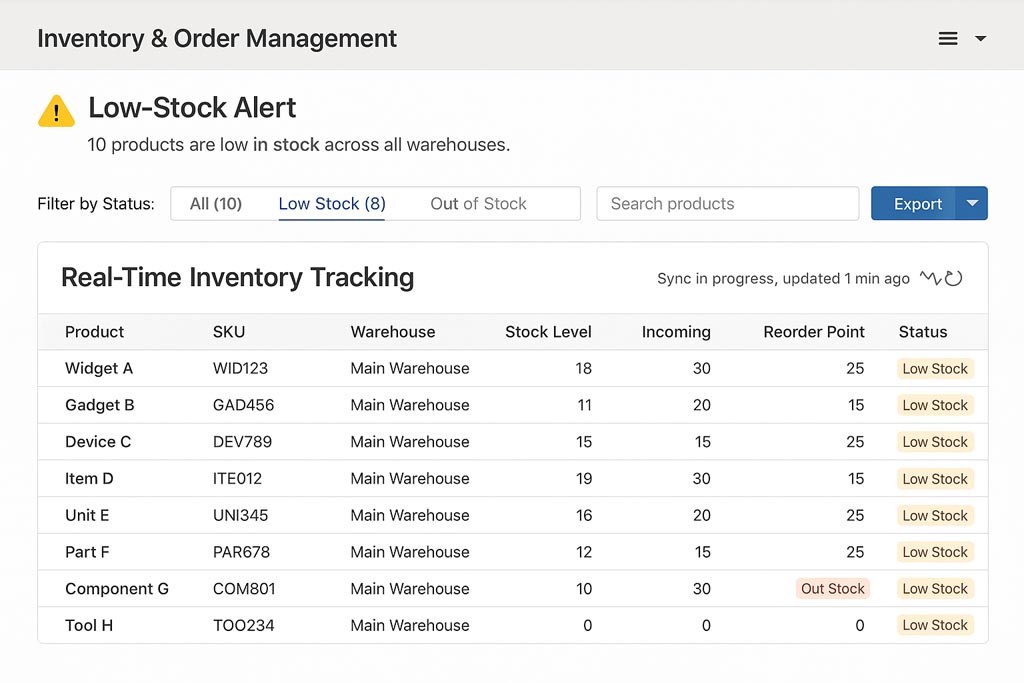
Dashboard
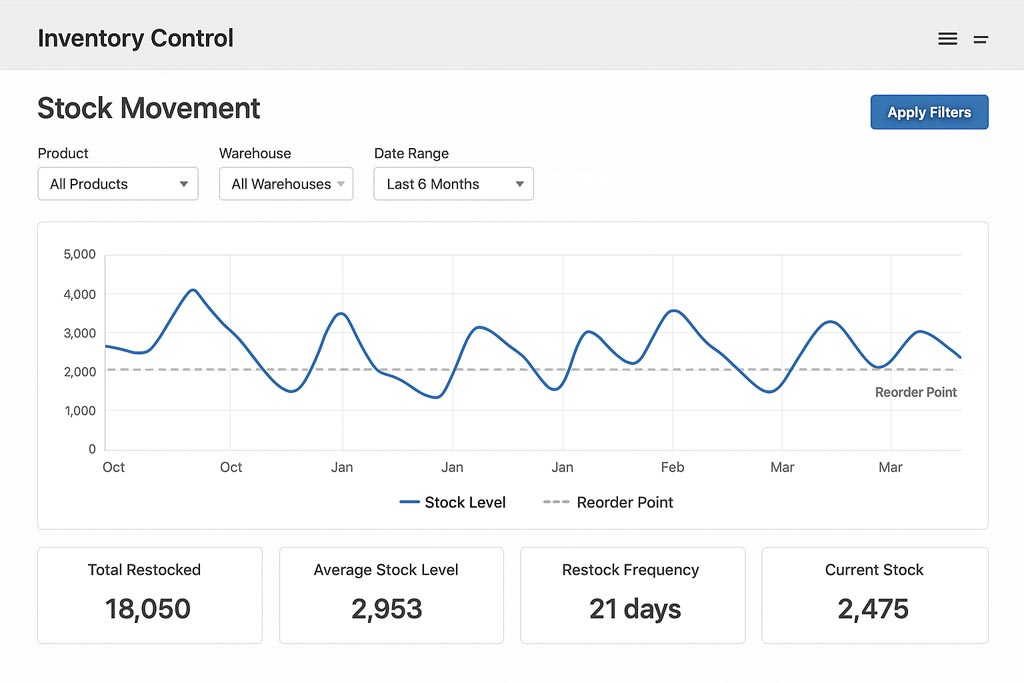
Stock Movement Graph
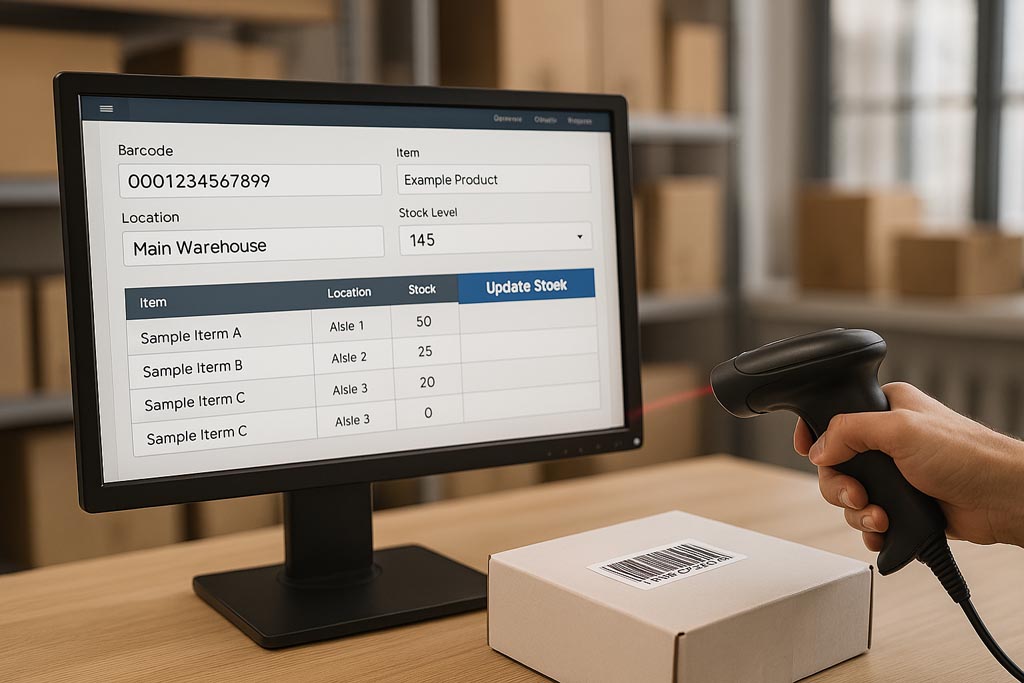
Barcode scanning integration
FAQs
Cloudby ERP provides real-time updates on inventory levels, so you can track stock movements, manage multiple locations, and prevent stockouts or overstocking.
Yes, Cloudby ERP automatically alerts you when it’s time to reorder products based on stock levels and sales trends.
Featured Case
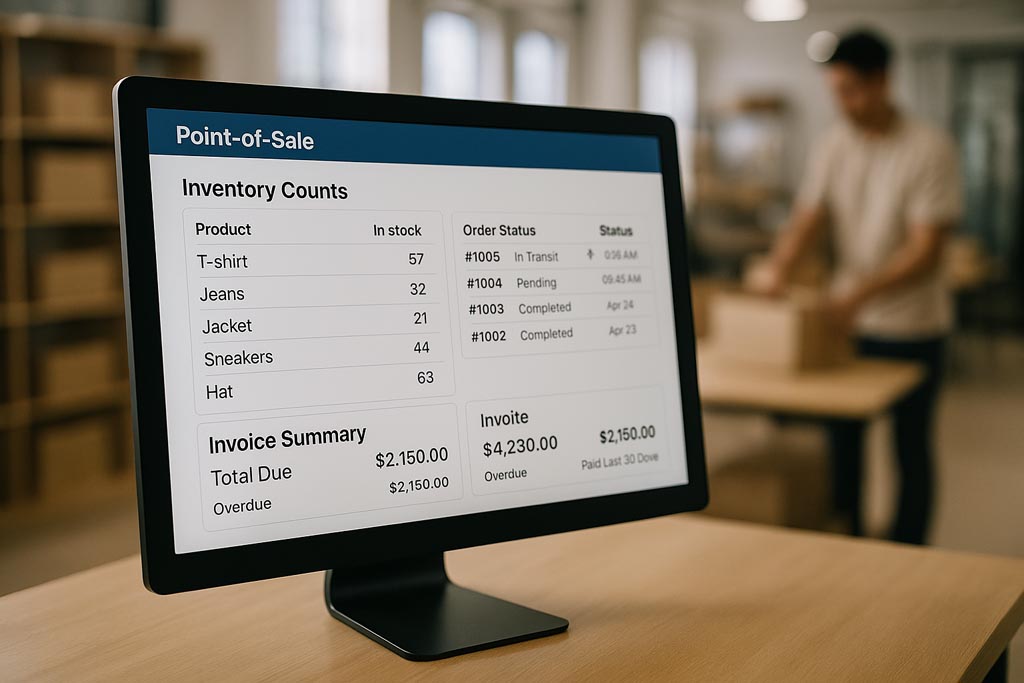
Retail Store Optimizing Stock Levels
A local retail store struggled with stockouts and excess inventory. By using Cloudby ERP, they were able to track real-time inventory levels and receive automated alerts when stock needed to be replenished. This helped them avoid overstocking and understocking issues, leading to improved sales and reduced inventory costs.

Distributor Improving Order Fulfillment
A distributor faced challenges with manual inventory updates and inaccurate stock counts, leading to delays in fulfilling orders. Cloudby ERP automated their inventory tracking, providing accurate real-time data and ensuring timely restocking. The result was faster order fulfillment and improved customer satisfaction.
How It Works in 3 Simple Steps
1. Track inventory in real-time – Cloudby ERP updates your stock levels automatically as products are sold or purchased.
2. Set automatic replenishment alerts – Receive notifications when stock levels fall below predefined thresholds.
3. Analyze inventory trends – Use reports to identify slow-moving stock, seasonal trends, and inventory turnover rates for smarter purchasing.
Ready to Take Control of Your Inventory?
Enter your email, and a sales rep will reach out to show you how Cloudby ERP can help you streamline your inventory management.
About Cloudby
Empowering Small Businesses with Smart ERP Tools
Cloudby is a growing ERP solution designed specifically for small businesses, startups, and growing teams. Our goal is to simplify operations, from inventory and sales to billing and production, so you can focus more on growing your business. Built with flexibility and ease-of-use in mind, Cloudby brings powerful features without the complexity.
