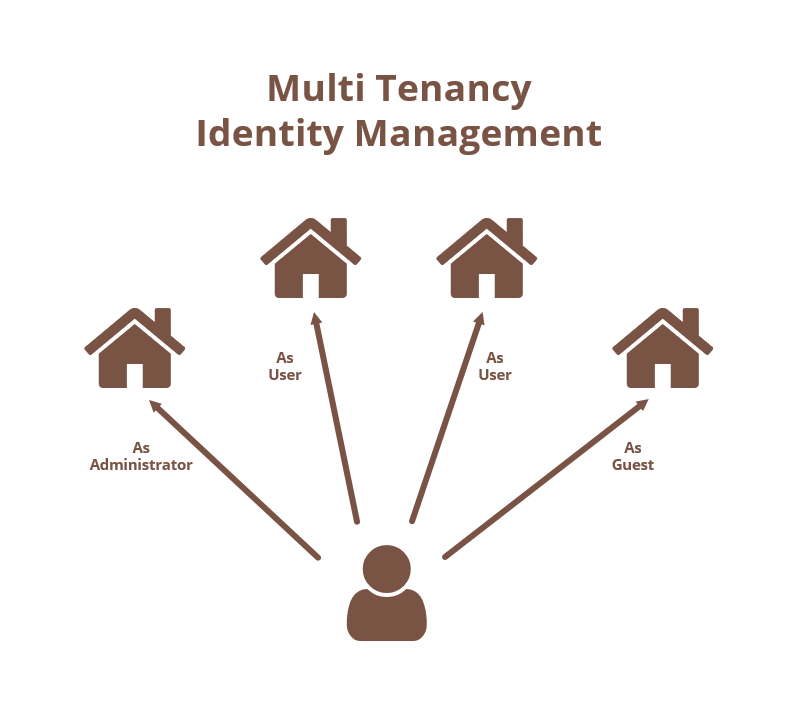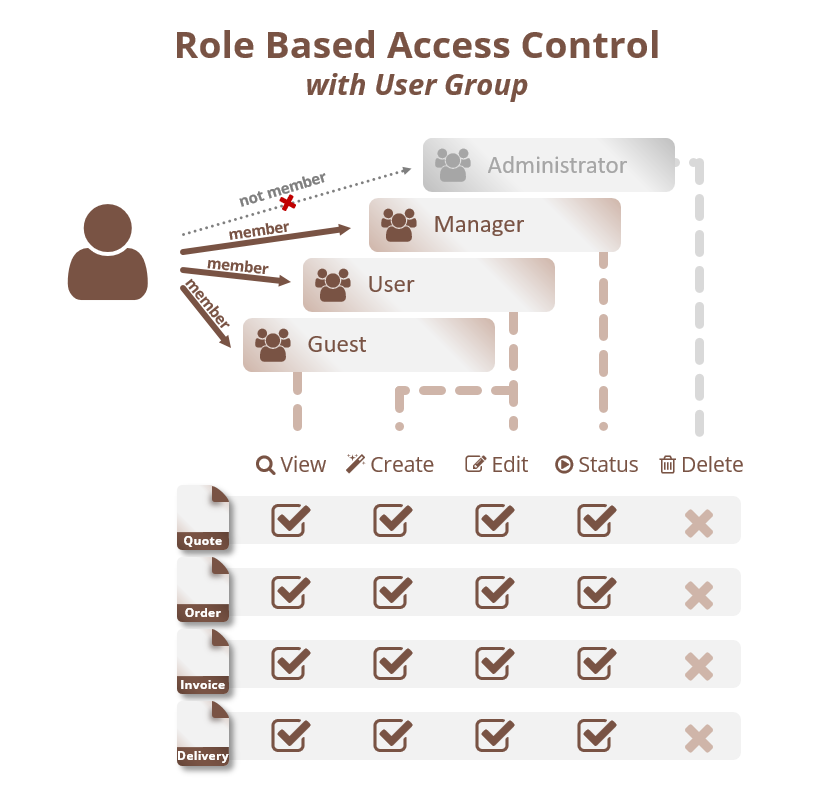Business Suite Core
Manage all essential functions of your organization with powerful tools and enterprise-grade security
Introduction
The Core Module is a vital component of Cloudby Business Suite, providing the foundation for managing all of the essential functions of your organization. With the Core Module, you’ll have the tools you need to effectively manage the basic operations of your business and ensure smooth and efficient workflow.
More
Features

User Management
Easily add, remove, and manage user accounts within your organization. This includes setting user roles and permissions, as well as resetting passwords as needed.
The User Management is a multi-tenant identity management system, where users can self-maintain their own profile and details, and can be a part of many organisations, taking part in different roles.
Joining an organization is done through invitation codes sent my admin, which can be restricted to specific email domains and are subject to admin approval.
Users have access to the system based on their assigned roles, and their access is determined by the groups they belong to.

Subscription & Billings
Keep track of billing and payment information for subscriptions to Cloudby Business Suite. This includes managing billing cycles and issuing invoices as needed.
How subscription model works
How changing subscription works
How billing cycle works
Notes on charges calculated, how deposit deducted

Internal Notes
Share notes and updates with your team using the internal notes feature. This is a convenient way to keep everyone in the loop without clogging up email inboxes.
Notes can be changed at anytime, even after the document has been completed, or cancelled, allowing for great flexibility in adding supplementary informations

File Attachments
File attachments: Attach and store files within the system, including documents, images, and other types of media. This ensures that all necessary files are easily accessible to team members when needed.
Any files can be attached, and previewed
Up to 4gb large, can be previewed without downloading, drag and drop

Data Porting
Import and export data as needed, using spreadsheet formats. This is useful when transferring data between Cloudby Business Suite and other systems, or when migrating to Cloudby from another platform.
Data porting is design to serve many purpose, for data query and export, for new data entry, or for segmented data modifications.
Inside it contains a sample templates in assorted variation to help first time user to obtain sample data for data import.

Document Print Template
Document print template: Customize the appearance and layout of documents within Cloudby Business Suite. This includes things like font, colour, and branding elements.

Document Adjuster
Makes changes to documents even after they have been confirmed or posted to the ledger. This can be useful for correcting dates, altering ledger amounts, or changing any other critical fields as needed.
Adjustment are strictly controlled, only authorized admin can perform the adjustment and every changes is strictly tracked with purpose for future audit
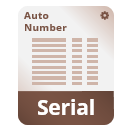
Document Serial Settings
Set up and manage serial numbers for documents within the system. This is useful for tracking and identifying documents, as well as for maintaining a record of changes made over time.
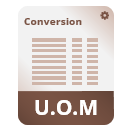
Unit of Measure Settings
Unit of measure settings: Configure and manage units of measure for your business, including things like weight, volume, and count. This ensures that all measurements are consistent and accurate.

Location Settings
Set up and manage locations within your organization, including things like warehouse locations, office addresses, and other physical locations.
Highlights
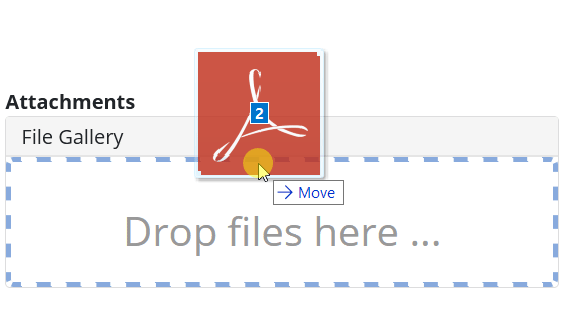
Powerful Data Porting
The Data Porting feature allows administrators to easily export and import data using the Xlsx spreadsheet file format. You can export almost any data from the system and import data files to ease data entry.
There are sample import template with multiple variation can be downloaded, to assist with the initial data entry process. Inside the spreadsheet template supports multi-tiered (one to many) structures intuitively.
The data porting template is reusable, allowing for exported data to be modified and then re-imported. This allows for bulk data modification to be performed easily.
During the import process, the data files are validated, prompted user with summary of changes for specific fields and rows. Once validated, the data can then be committed to the system.
Additionally, the data spreadsheet file does not need to be complete, partial data sets are allowed, making it easy to maintain large data sets. This feature makes it simple and manageable for administrators to manage and update large amounts of data.
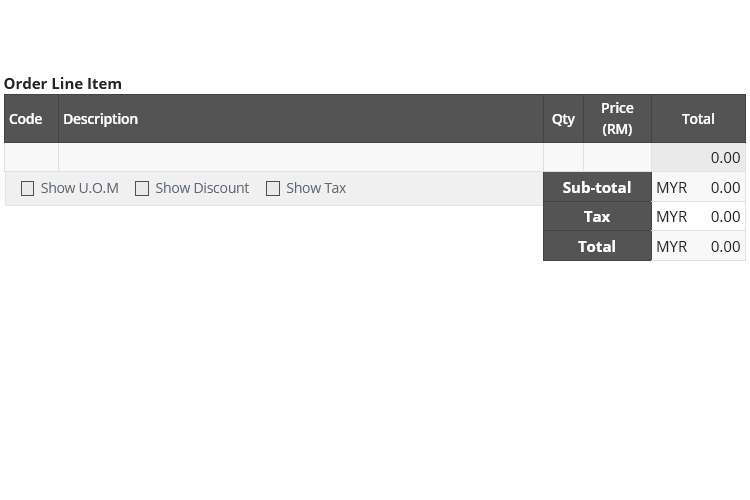
Document Template Editor
The Document Template Editor is one of the most powerful and tool that enables you to fully customize any generated documents. This feature is widely used across many modules of the system, such as invoice, requisition forms, pick and pack lists, stock takes, batch orders and many more. With this feature, you can create professional and customized documents that fits your business process needs, and reflect your brand and style.
The editor is designed to be user-friendly and easy to use, with a drag-and-drop interface that closely resembles HTML and CSS hierarchical and cascading structure. However, unlike HTML and CSS, no coding is required, making it accessible to users of all technical abilities.
You have the ability to control detailed positioning, making it pixel perfect, with highly customizable settings such as padding, margin, line-height, word spacing, and more. You also have the flexibility to define multiple templates for each document type, including variations of fields, structure, design, and even paper size. This feature allows you to create different versions of the same document, such as A4, A5, thermal print size, catering to different audiences or specific use cases.
With this powerful feature, you can create any design you can imagine, making the Document Template Editor in an essential power tool for any business looking to create professional and customized documents.
Processes
Processes User Invitation
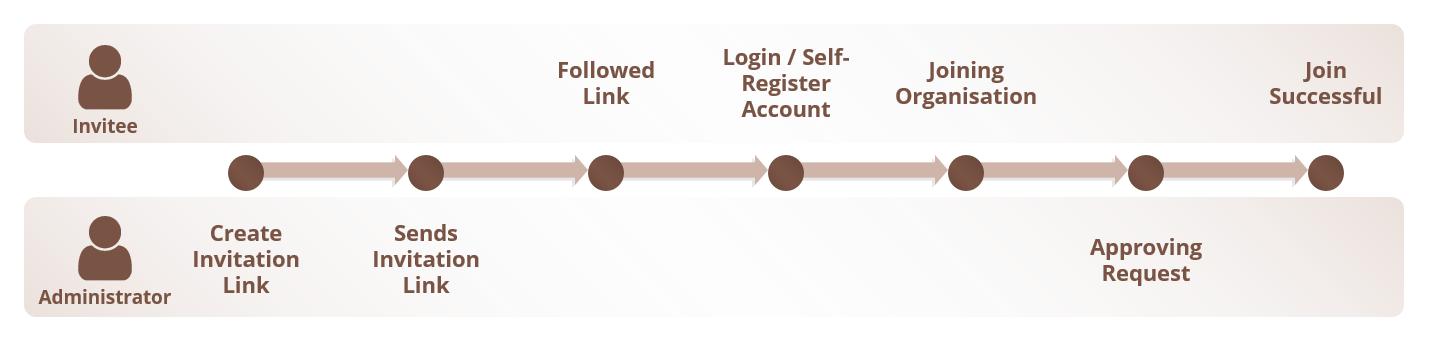
The process of inviting a user to join your organization on Cloudby Business Suite is simple. First, create an invitation in the settings. Then, send the user the invitation link to sign up or register for a new account. Once the user has completed registration, the organization owner can accept their invitation to join the organization.
What is Lorem Ipsum?
Lorem Ipsum is simply dummy text of the printing and typesetting industry. Lorem Ipsum has been the industry’s standard dummy text ever since the 1500s, when an unknown printer took a galley of type and scrambled it to make a type specimen book. It has survived not only five centuries, but also the leap into electronic typesetting, remaining essentially unchanged. It was popularised in the 1960s with the release of Letraset sheets containing Lorem Ipsum passages, and more recently with desktop publishing software like Aldus PageMaker including versions of Lorem Ipsum.
It is a long established fact that a reader will be distracted by the readable content of a page when looking at its layout. The point of using Lorem Ipsum is that it has a more-or-less normal distribution of letters, as opposed to using ‘Content here, content here’, making it look like readable English. Many desktop publishing packages and web page editors now use Lorem Ipsum as their default model text, and a search for ‘lorem ipsum’ will uncover many web sites still in their infancy. Various versions have evolved over the years, sometimes by accident, sometimes on purpose (injected humour and the like).
Process Billing Cycle
The billing process for Cloudby Business Suite is simple and straightforward. Each organization has a fixed billing date each month, and the amount is calculated based on the number of subscribed function tiers. If there are any changes to the subscription during the month, the billing will be prorated for the number of days within the month.
To make things even easier, Cloudby offers the option to use advance deposit credits for billing. At each billing cycle, the appropriate amount will be deducted from the deposit. It’s a good idea to make sure there are sufficient credits in the account ahead of time, and users can set threshold alerts if the credit falls below a certain amount or set up recurring billing on a credit card.
What is Lorem Ipsum?
Lorem Ipsum is simply dummy text of the printing and typesetting industry. Lorem Ipsum has been the industry’s standard dummy text ever since the 1500s, when an unknown printer took a galley of type and scrambled it to make a type specimen book. It has survived not only five centuries, but also the leap into electronic typesetting, remaining essentially unchanged. It was popularised in the 1960s with the release of Letraset sheets containing Lorem Ipsum passages, and more recently with desktop publishing software like Aldus PageMaker including versions of Lorem Ipsum.
It is a long established fact that a reader will be distracted by the readable content of a page when looking at its layout. The point of using Lorem Ipsum is that it has a more-or-less normal distribution of letters, as opposed to using ‘Content here, content here’, making it look like readable English. Many desktop publishing packages and web page editors now use Lorem Ipsum as their default model text, and a search for ‘lorem ipsum’ will uncover many web sites still in their infancy. Various versions have evolved over the years, sometimes by accident, sometimes on purpose (injected humour and the like).
Learn more
Tours
- Bookkeeping & Automation
- Tips to do thing and that
Tutorials
- Bookkeeping & Automation
- Tips to do thing and that