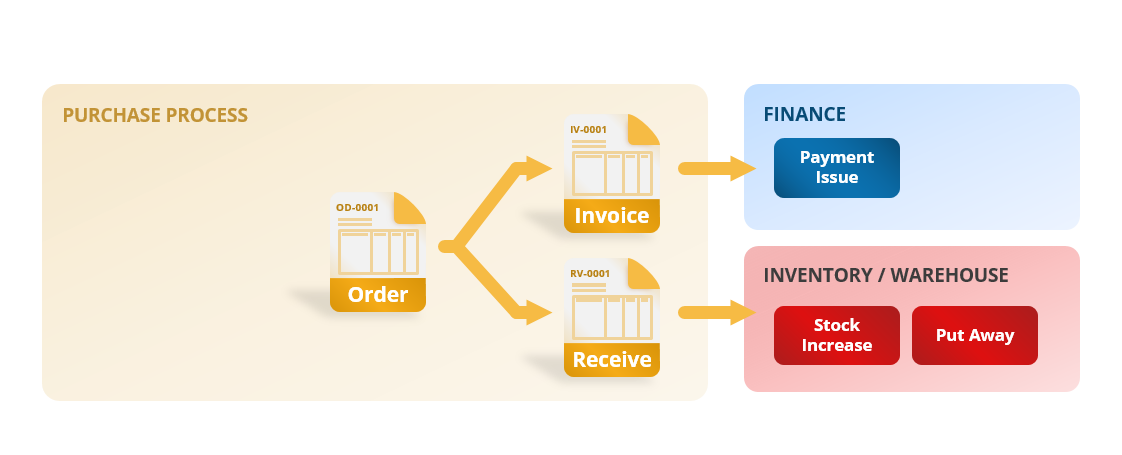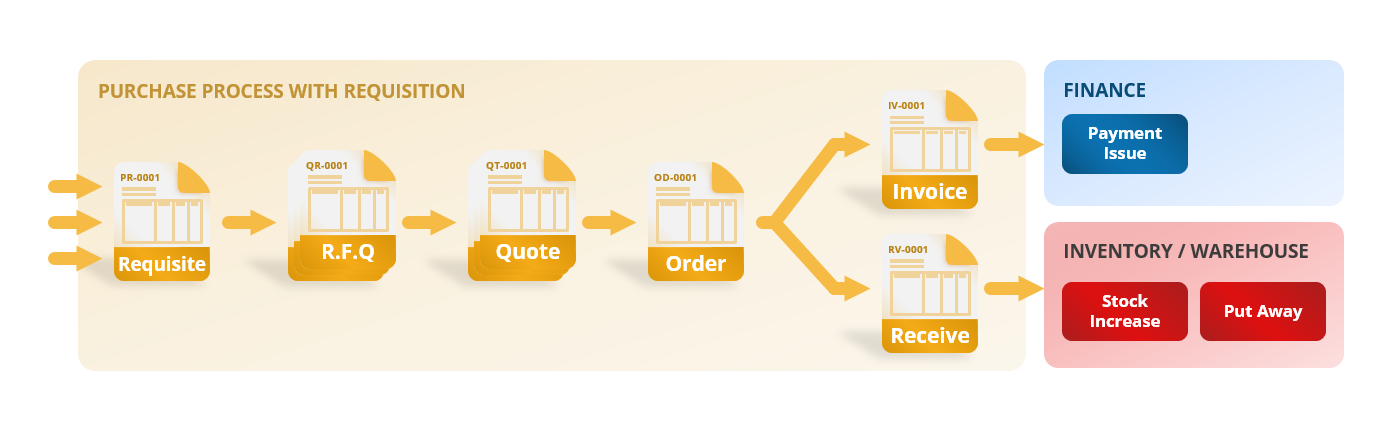Purchase Management
Organizes purchasing process, managing purchase orders.
Introduction
The Purchase Management function simplifies the process of buying goods and services. It helps prepare purchase orders, set provisions for inventory, and keep track of supplier information.
This allows easy management of purchase orders, inventory and supplier performance, ensuring that the organization has reliable vendors, and that goods received meet the required standards. It’s a simple, yet powerful tool that can be used to manage purchase operations effectively.
Features

Purchase Order
A purchase order is a formal document that is sent from a buyer to a supplier, outlining the details of a specific order.
The purchase order typically includes information such as the item SKU, specifications, quantities, amount, delivery date, and other relevant details. The vendor is expected to acknowledge receipt of the purchase order and respond with a copy of the sales order for confirmation.

Purchase Invoice
Purchase Invoice is a document received from vendors for goods and services that have been purchased that serves as proof of a financial transaction between a business and a vendor.
It contains details of the goods or services purchased, the prices and quantities, and any applicable taxes or discounts. The invoice information is then sent to the Finance module for processing and payment.

Purchase Receive
The purchase receive allows for the anticipation and management of goods as they are received from suppliers. It is raised as soon as the vendor informs of the delivery dates.
This feature also allows to track expected delivery date enabling new inbound inventory items available for the upstream requestor to obtain the lead time information. Additionally, the feature allows to split the delivery into multiple chunks, in case the delivery is not made in full, also the document contains the vendor SKU code and UOM. These are mapped into the local inventory module as well.

Vendor Company
The vendor company feature provides a database of all supplier companies, including their product catalogs and historical orders.
It provides a view of currently active or pending orders, allowing for the efficient management of supplier relationships. It also has historical data of the supplier’s performance which can be used for supplier selection, evaluation, and forecasting.

Vendor Contact
The vendor contact feature is a list of the contact information for individuals at a supplier company. It allows for easy communication and follow-up with suppliers, making the procurement process more efficient and effective.
Highlights
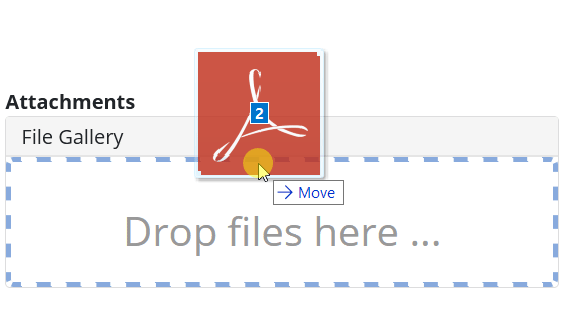
Integrated Goods Receiving Process
The Purchase Receive feature in the procurement management system is directly connected to the inventory system, providing a smooth and easy way to manage inbound goods. With this feature, the system automatically updates inventory stock levels and expected delivery dates as soon as a purchase receive document is created.
This feature also helps in receiving goods, it records the quantity and condition of the goods received, matching it with the purchase order, this enables the organization to easily track, manage and reconcile the inventory stock.
Processes
From Order to Received
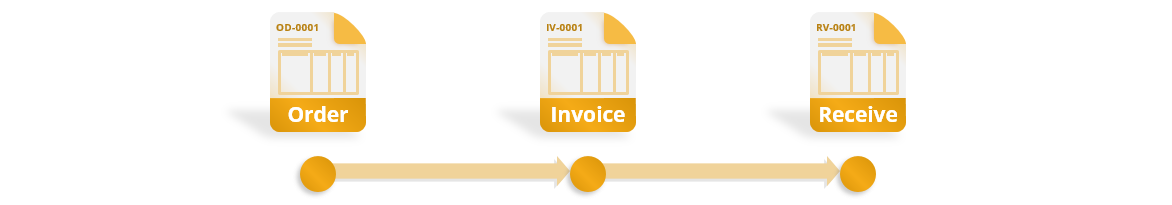
The purchasing process involves several key documents that are used to manage the acquisition of goods and services from suppliers.
Here is a simplified process description of the key steps involved:
- Create a purchase order and send it to the vendor. The vendor will provide the confirmation, which includes the expected delivery date of the goods or services.
- The vendor will provide an invoice for payment. Make the payment using Payment Issue.
- With the confirmation of delivery date, create a purchase receive document, outlining the delivery date and the quantity of goods to be received.
- On the day of delivery, the goods received are counted, and the purchase receipt document is marked as completed. If the delivery is not complete, the purchase receipt document can be split into multiple documents to reflect the incomplete delivery.
This enables the organization to easily track, manage and reconcile the inventory stock. It also allows the sales team to begin allocating stock just in time for the goods delivery.
Learn more
Tours
- Bookkeeping & Automation
- Tips to do thing and that
Tutorials
- Bookkeeping & Automation
- Tips to do thing and that